
What is Unum?
Overview of Unum and how it got its name

About Us
Meet the companies behind this incredible application
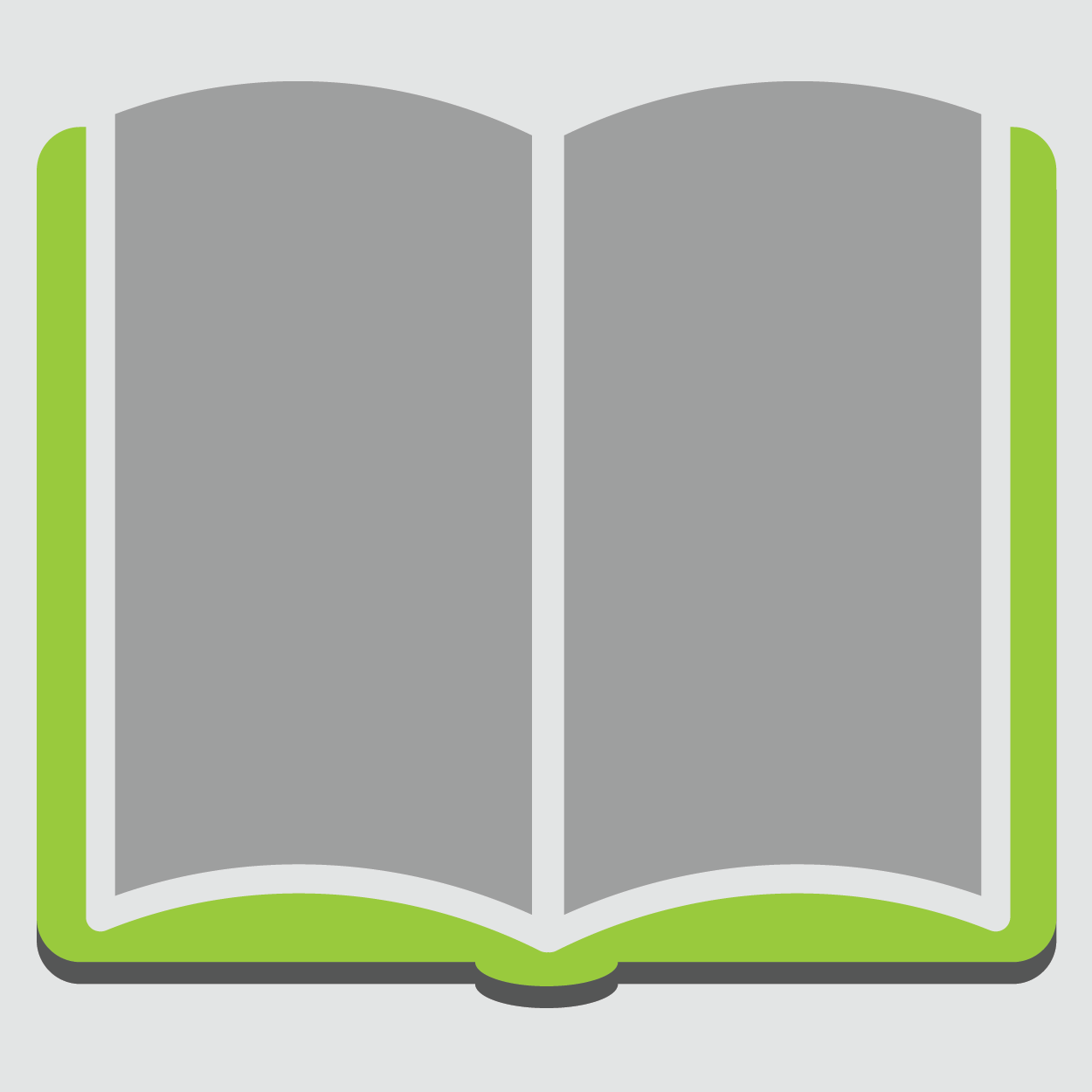
Our Story
Learn about how Unum came to be

FAQs
View our Frequently Asked Questions

Brochure
Click here for our printable brochure
What is Unum?
Unum is an online client and document management service designed for treatment providers. Everything in Unum is Internet-based, meaning nothing needs to be installed or downloaded on your computer to use this program. This application makes the treatment process with a client virtually paperless as well, with online document generation, ability for clients to electronically sign Releases of Information, and document sharing available through the program. There are also many built-in behavioral health assessments you can request your client take as part of their treatment. Associates, such as parole and probation officers, can also join Unum, and they have the ability to share and receive documents from providers as well.
Unum (pronounced oo - nuh - m) is Latin for 'one'. Unum puts all of your client records in one place. In addition, if you are a provider with Georgia's Department of Behavioral Health and Developmental Disabilities (DBHDD), for whom Unum was created, then all providers are in one place as well. If at the end of your treatment process with a client you determine they require further treatment, they can select another provider and be transfered to them within Unum.
About Us
ADE Incorporated
ADE Incorporated are the developers of Unum. Programmers at ADE built Unum from the ground up with the help of Renee from The Ready Train.
ADE was founded in 1983 and maintains its corporate office in Clarkston, Michigan. ADE was a forerunner in a movement that recognized the value of automated substance use assessments. ADE customers use the Professional Assessment Software Suite (PASS), a web-based program for their three legacy substance use assessments, the NEEDS and SALCE for adults and the JASAE for juveniles.
In recent years, ADE has expanded their collection of assessments to not only include substance use, but also behavioral health. In June 2017, ADE introduced ADE Solutions and SolutionsPro, a resource for individuals as well as professionals. ADE Solutions offers a wide selection of assessments, including public domain surveys as well as new original surveys by ADE (All of these assessment instruments are also available in Unum). In addition to assessments, ADE Solutions also offers many educational tools, such as quizzes, infographics, and original podcasts. This new venture illustrates ADE's dedication to helping those who may be struggling with behavioral health issues and educating others on these issues.




The Ready Train
Renee Eady of The Ready Train, Inc. is the contracted trainer and contact for Unum, as well as for ADE SolutionsPro and continuing education programming. If you would like an Unum Overview Tour or personal assistance, click here, then the "Upcoming Training Events Link" under "Resources for Providers" for the Unum training schedule. You can also click here to set up a time to speak with Renee about Unum. She has worked with ADE Incorporated during the entire Unum development process.
The Ready Train was founded by Renee Eady. She is a behavior change specialist and is a member of the Motivational Interviewing Network of Trainers (MINT). The Ready Train is an innovative training company with a hands-on approach to learning practical skills. As a behavior change specialist, she and her team will work with you to learn and utilize Unum, SolutionsPro, and can assist in setting up an online continuing education program for clients, counselors and agencies. Renee's credentials include Licensed Professional Counselor and Certified Addiction Supervisor.
For training or a tour of Unum or any of these other applications, you can call Renee Eady at 800-334-1918 extension 30 or email her by clicking here. You can also like The Ready Train on Facebook at the link below.


Our Story
The idea for Unum was introduced in the summer of 2016 as a client document management system for the Department of Behavioral Health and Developmental Disabilities (DBHDD) in the state of Georgia. This original system was meant to act as a secure location to store all documents and information on all clients who completed a Clinical Evaluation through DBHDD. This original purpose is what lead to the naming of the program. As explained in the "What Is Unum" section above, unum is Latin for one, and our program puts all clients in one place for providers. Following its inception, Unum began to grow in functionality and purpose. Templates were added to Client Records, allowing providers to create their own documents for each client, assessments were included directly in the program, and clients could set up accounts in Unum for receiving documents shared with them.
The turning point in the development of Unum was the introduction of sharing not only documents, but entire Client Records as well, with other providers and associates. This secure sharing process sets Unum apart from other electronic record systems. Electronic ROIs were created for clients to sign, and a referral process was developed so clients could select a new provider if further treatment is deemed necessary.
Unum went live for Clinical Evaluators in February 2017. Throughout the following year, many new functions were added, and a new version of Unum went into development. This new version, which included functionality for Treatment Providers, a provider referral process, and many more new features, was introduced in December 2017 and went live for all Unum users in early 2018.